repair of mighty mouse
This is a photo story of the surgery for repairing
the Scroll Ball of
Mighty Mouse. ( When thumbnail is
clicked, a big image will be displayed )
!! WARNING
!!
- You may refer if you are interested in it. However,
Please remember that do it at your own risk.
- I cannot support all of this.
- You cannot get repair service from Apple computer
after you repair it yourself.
 |
I used tools as shown in follows.
- A thin plate. ( I used stainless steel scale,
but more soft material like plastic is better
)
- A design knife. ( I don't know exact name in
English )
- Tweezers.
- Small plus screw driver.
- Cotton swab.
|
 |
The Scroll Ball is assembled
from very small parts. It might be good to use a
magnifying glass if necessary.
( My eyes are not very good so I used the magnifying
glass as shown left photograph ) |
 |
Press a side button to make a
enough space to insert the thin plate.
Insert the thin plate between the "outside shell" and
the "outside gray ring". |
 |
The "outside gray ring" and the
"outside shell" are joined with glue at some small
spots. Turn or push the thin plate carefully to remove
the "outside gray ring" from the "outside shell". |
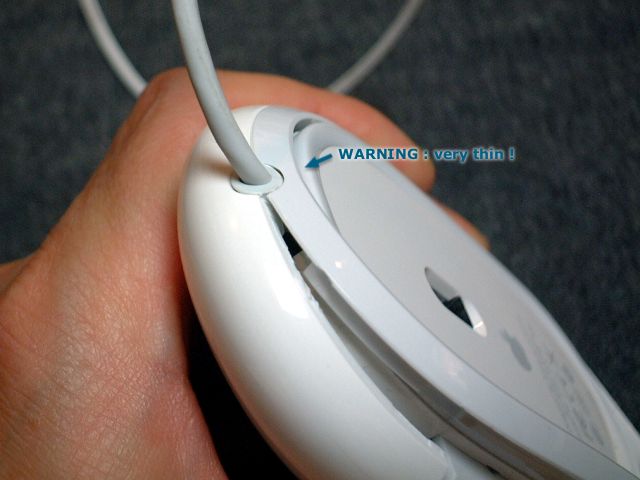 |
Be careful ! The outlet of
mouse cable is very thin ! Don't use big force. slowly
and gently ... |
 |
Turn or push the thin plate
carefully to remove the "outside gray ring" from
"outside shell" slowly and gently .... |
 |
Also remove the "outside gray
ring" from the "outside shell" on another side. |
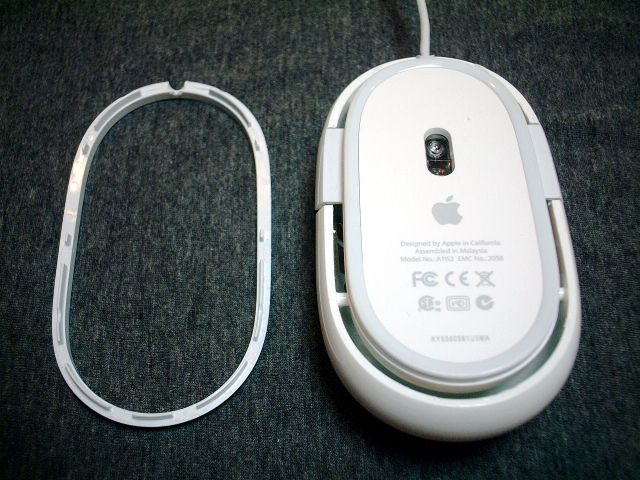 |
The left photograph shows the
"outside gray ring" was removed from the "outside
shell" completely.
Here after, it's not so difficult. whoof ... |
 |
The left photograph shows
operation that is removing the "inside gray ring" from
the "inside shell". However, I didn't have to remove
the "inside gray ring" as results.
I think that you don't have to remove the "inside gray
ring" because you can confirm structure by these
photographs if you try this. |
 |
The "inside gray ring" is fixed
to the "inside shell" by pins and holes so there is no
glue.
Don't break the pins of the "inside gray ring" if you
remove this. ( But you don't have to remove the "inside
gray ring" ) |
 |
The "inside shell" is jointed
to the "outside shell" at four places.
The arrow of the left photograph indicates front
jointing part. |
 |
Open the "outside shell" little
bit to remove the "inside shell". I used thin plate but
it might not be necessary. ( It's not good idea ) |
 |
The arrow of the left
photograph shows rear jointing part. Also open the
"outside shell" little bit to remove the "inside
shell". |
 |
Don't detach the "inside shell"
from the "outside shell" completely, because they are
still connected with two flat film cables. |
 |
One of flat film cables (green)
is for connecting the Touch-sensitive signal, and other
one (orange) is for connecting the Scroll Ball signal.
Disconnect each flat cable connectors carefully. Also
don't touch the contact by fingers. |
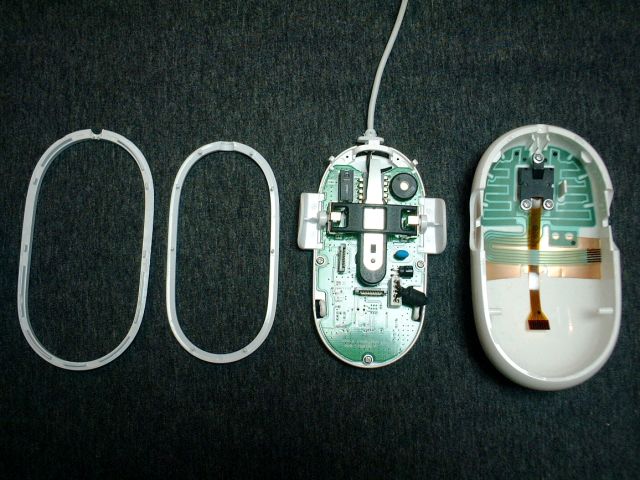 |
From the left hand...
- The "Outside gray ring"
- The "Inside gray ring"
- The "Inside shell"
- The "Outside shell"
Also these are unofficial name. (I named each
one as a matter of convenience )
|
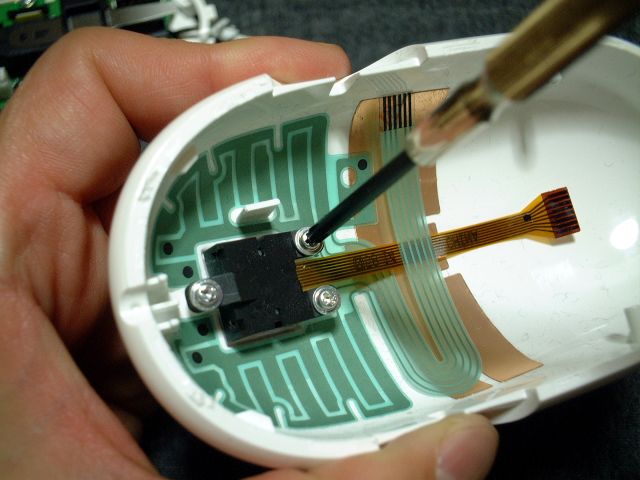 |
Take out three screws of the
Scroll Ball part.
In my case, these screws were fastened very tightly.
Don't break the groove of screw. |
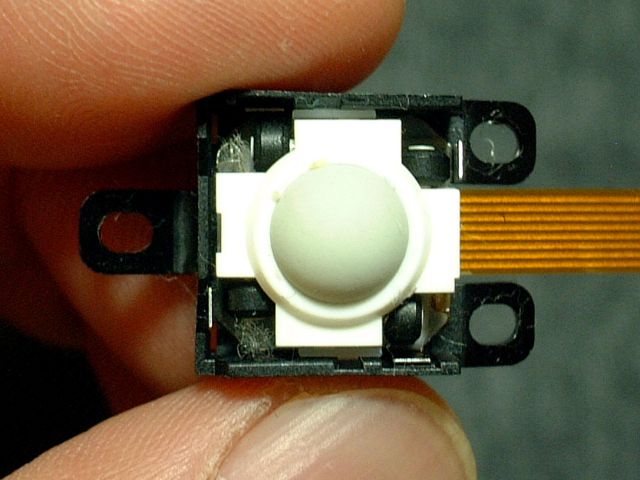 |
The left photograph shows the
Scroll Ball part.
There is lots of dust inside the Scroll Ball. |
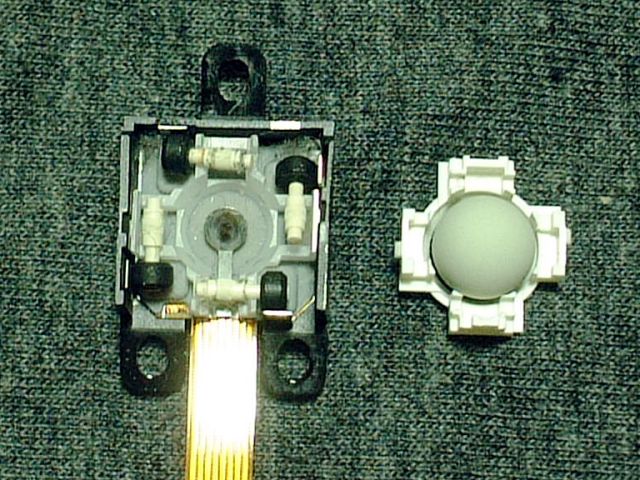 |
Disassemble the Scroll Ball
parts by using tweezers. Also don't lose small parts.
Clean up the parts. I used a cotton swab. However, use
the material that does not make fiber dust. |
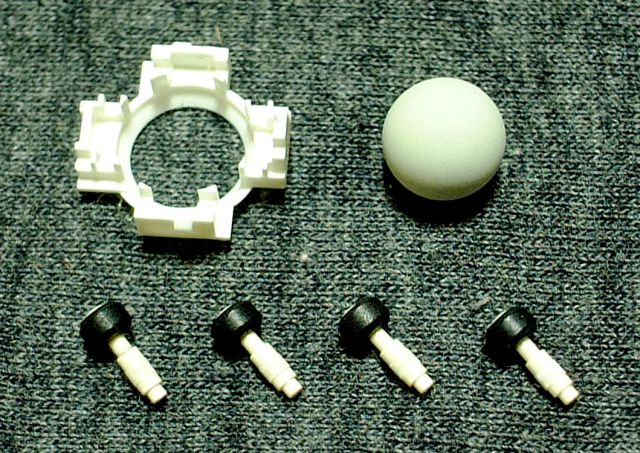 |
All parts are very clean.
Let's reassemble the Might Mouse !
How to reassemble it ?
It's just a reverse order of this. ;-) |
NOTE
As you know, the "outside gray ring" and the
"outside shell" were joined with glue.
I used small Scotch tape to join each other for the
cleaning in the future. Also you should cut the Scotch
tape small for good looking.
It's not so big problem, because the "outside gray ring"
does not touch the mouse pad. But, the "outside gray
ring" is clapped out little. :-)
